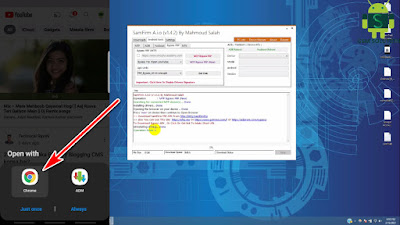Samfirm installing drivers failed что делать
Breadcrumb
acasilver
Member
1.2.0
• Added Some opreations in MTP Mode
• Read Device information
• Factory Reset
• Enter Download Mode
• Exit Download Mode
1.3.0
• Added Samsung Bypass FRP (MTP Mode) => Open Youtube URl
1.3.1
• Added Samsung Bypass FRP (MTP Mode) => Open Apps From Galaxy Store ( first in world )
1.3.2
• Added One Click Bypass FRP (MTP Mode) => Supported More Brands ( first in world )
No Need To Select Any Devices Or Brands
Just Connect & Click Bypass FRP
1.3.3
•Fixed Some Bugs (With Some Users Using Windows 7 )
• Added One Click Bypass FRP (MTP Mode) => Supported Google Pixel Devices ( first in world )
1.4.0
• Added One Click Bypass FRP (MTP Mode) => Supported Nokia Devices ( first in world )
Support More Models For Brands :-
Nokia / Huawei / Sony / Lenovo
== added Support To Download More Tools :-
** Sony Tools
** MTK Flash Tools
** SPD Flash Tools
** QLM Flash Tools
************************
== added ADB functions :-
** Read Device info
** Enable Arabic Language
** Reset Screenlock
** Reset FRP
** Reboot Device
************************
== added Fastboot functions :-
** Read Device info
** Reboot Device
************************
== Fixed Some Bugs For :-
-bypass FRP MTP
-Check internet Connection
************************
************************
== add New Method To MTP Bypass FRP.
== Bypass FRP (Offline)
== Support Bypass FRP For Sharp Devices ( New )
== One Click Read info
== One Click Format + FRP
== One Click Format Userdata
== One Click FRP
== One Click FRP( Samsung mtk) no need to select any partition
== One Click Reset Mi Account AntiRelock
Just Click >> Connect Brom >>> Opreation Done
If you’r Osis 64Bit you Must Disable Signature Drivers First
Before Make ByPass FRP
see How To make it
=====================================
Problem 2#
installing Drivers. Failed
when Make MTP Bypass FRP
Fix
you need To Extract Tool into another partion
Dont Extract in C Partion
Fix
you Need to Disable Signature Drivers First
Before Make ByPass FRP
From Software Tools (tab)
SamFirm Tool Aio is a small Utility program that you can use to download Samsung and Apple Firmware, Flash tools, ADB File, Sboot file, This Tool also helps to Bypass FRP in MTP mode from Samsung phones. If you have a phone with FRP Google lock message, then follow these simple steps and download SamFirm Tool v1.4.3 latest setup to fix your phone.
Google provides the new FRP feature on Android R11, Android Q10, Pie 9, Oreo 8.0. versions. Samfirm tool developed by Mohmoud Salah for Samsung Smartphones to Bypass FRP Lock. Samfirm tool perfectly helps for Android R11, Android Q10, Pie 9, Oreo 8.0.
Samfirm tool Aio (V1.4.3) (Latest Version) Free download that can be used Easy no need any Software Box. Samfirm FRP Tool 2021 used to Bypass the Samsung FRP Google Lock.
The URL FOR Samfirm FRP Tool V1.4.3, is quoted her in order to enable you to get a VIEW and Cancel pop-up on your SAMSUNG Phone and to access YouTube through the Chrome Browser.
How to use Samfirm Tool
► Download SamFirm FRP Bypass Tool
► Extract the Tool and install it.
► Install Samsung USB Driver
Important Step: Disable the Antivirus Protection first, otherwise, you will not able to Download and use this SamFirm FRP Tool V1.4.3
Download SamFirm FRP Tool V1.4.3 ( All Version )
Here, you will get the direct download link to download the SamFirm FRP Unlock Tool V1.4.3 all other versions easily, Also make sure to install the Samsung USB Driver on your computer.
Fix Server Error & install Driver Failed Samsung,Mi,Sony,Nokia FRP One click tool to open browser to remove frp.
How To Bypass «Fix Server Error & install Driver Failed Samsung,Mi,Sony,Nokia FRP One click tool to open browser to remove frp.»?
1# Connect your phone on wifi.
2# Download 2021 FRP bypass tool.
3# Install Samsung Usb driver.
4# Connect your phone on pc.
5# Open Download Frp bypass tool.
6# Select Samsung Android Port.
7# Then Click View tab now your phone open google crome then many method avaiable after open google crome on youtube.
8# Now your One click tool to open browser to remove frp on all samsung Task complite.
If You Problem Show Same Post «Fix Server Error & install Driver Failed Samsung,Mi,Sony,Nokia FRP One click tool to open browser to remove frp»Join Video?
And now you know about Fix Server Error & install Driver Failed Samsung,Mi,Sony,Nokia FRP One click tool to open browser to remove frp If you think i was able to help you in anyway, or if you enjoyed my post, i would love to hear from you. Any kind of suggestions or advice is always welcomed. Leave a comment below i will definetaly reply.
Samfirm with error correction: Could not send BinaryInform. Status code 200/401 Authorization failed
Breadcrumb
Kelison
Member
Hello guys to anyone who wants to use samfirm and is getting the error: Could not send BinaryInform. Status code 200/401
Authorization failed.
I corrected this error, remembering that the credits for the development of the samfirm are from the user zxz0O0, I just corrected the error that arose recently
updated links 1/8/2021 to version 0.3.7.1
correction in binary nature
The program needs some windows add-ons, installed if you don’t have them, download and install.
Guys the version I made available for download has a WebBrowser where it loads information related to downloads, friend YandereSan recommends another variation of samfirm, the recommendation of which is in the third comment, thanks for your attention.
mzia khan
New member
Hello guys to anyone who wants to use samfirm and is getting the error: Could not send BinaryInform. Status code 200/401
Authorization failed.
I corrected this error, remembering that the credits for the development of the samfirm are from the user zxz0O0, I just corrected the error that arose recently
The program needs some windows add-ons, installed if you don’t have them, download and install.
debloated
New member
YandereSan
Senior Member
You did a lot more than that. Why do you have an iframe connecting to your domain? Proxy’s blocking it, but if I had to guess, you likely have adsense there.
To everyone else, use the following:
Kelison
Member
You did a lot more than that. Why do you have an iframe connecting to your domain? Proxy’s blocking it, but if I had to guess, you likely have adsense there.
To everyone else, use the following:
weltinho21
New member
Hello guys to anyone who wants to use samfirm and is getting the error: Could not send BinaryInform. Status code 200/401
Authorization failed.
I corrected this error, remembering that the credits for the development of the samfirm are from the user zxz0O0, I just corrected the error that arose recently
updated links 1/8/2021 to version 0.3.7.1
correction in binary nature
The program needs some windows add-ons, installed if you don’t have them, download and install.
Guys the version I made available for download has a WebBrowser where it loads information related to downloads, friend YandereSan recommends another variation of samfirm, the recommendation of which is in the third comment, thanks for your attention.
Breadcrumb
agreenbhm
Senior Member
Hi @acasilver, thanks for the tool. I have a couple of concerns:
3) Related to item 2: why is an Internet connection required to use certain features of the software? When attempting MTP FRP, where nothing external is needed dynamically, this function will fail if no Internet connection is present. Why are Internet connection checks required?
SamFirm seems to do what is advertised, but I’m a bit suspicious of it due to the concerns listed. Please let me know your thoughts.
Elek-315
Member
fenek81
Member
@acasilver
The file with version 1.4.1 Chrome sees as a malicious file, can you do something about it?
SamFirm A.i.o_v1.4.1
demovirus
New member
Attachments
acasilver
Member
acasilver
Member
@acasilver
The file with version 1.4.1 Chrome sees as a malicious file, can you do something about it?
SamFirm A.i.o_v1.4.1
acasilver
Member
Cristian77777
New member
Attachments
acasilver
Member
Hi @acasilver, thanks for the tool. I have a couple of concerns:
3) Related to item 2: why is an Internet connection required to use certain features of the software? When attempting MTP FRP, where nothing external is needed dynamically, this function will fail if no Internet connection is present. Why are Internet connection checks required?
SamFirm seems to do what is advertised, but I’m a bit suspicious of it due to the concerns listed. Please let me know your thoughts.
iffone
New member
acasilver
Member
caden2517
New member
demovirus
New member
vovanxp
Member
Checking firmware for ( SM-G970F / SER ) Error: Could not send BinaryInform. Status code 200/400
Request was invalid. Are you sure the input data is correc?
ggroup
Senior Member
note: disabled signature drivers
rochater
Member
tuncay_93
Senior Member
@rochater
kcwind
Member
BrauVargas
New member
Esa aplicación puede cambiar el IMEI?
Translation: Can that app change the IMEI?
Senior Member
Similar threads
Breadcrumb
Top Liked Posts
1.2.0
• Added Some opreations in MTP Mode
• Read Device information
• Factory Reset
• Enter Download Mode
• Exit Download Mode
1.3.0
• Added Samsung Bypass FRP (MTP Mode) => Open Youtube URl
1.3.1
• Added Samsung Bypass FRP (MTP Mode) => Open Apps From Galaxy Store ( first in world )
1.3.2
• Added One Click Bypass FRP (MTP Mode) => Supported More Brands ( first in world )
No Need To Select Any Devices Or Brands
Just Connect & Click Bypass FRP
1.3.3
•Fixed Some Bugs (With Some Users Using Windows 7 )
• Added One Click Bypass FRP (MTP Mode) => Supported Google Pixel Devices ( first in world )
1.4.0
• Added One Click Bypass FRP (MTP Mode) => Supported Nokia Devices ( first in world )
Support More Models For Brands :-
Nokia / Huawei / Sony / Lenovo
== added Support To Download More Tools :-
** Sony Tools
** MTK Flash Tools
** SPD Flash Tools
** QLM Flash Tools
************************
== added ADB functions :-
** Read Device info
** Enable Arabic Language
** Reset Screenlock
** Reset FRP
** Reboot Device
************************
== added Fastboot functions :-
** Read Device info
** Reboot Device
************************
== Fixed Some Bugs For :-
-bypass FRP MTP
-Check internet Connection
************************
************************
== add New Method To MTP Bypass FRP.
== Bypass FRP (Offline)
== Support Bypass FRP For Sharp Devices ( New )
== One Click Read info
== One Click Format + FRP
== One Click Format Userdata
== One Click FRP
== One Click FRP( Samsung mtk) no need to select any partition
== One Click Reset Mi Account AntiRelock
Just Click >> Connect Brom >>> Opreation Done
If you’r Osis 64Bit you Must Disable Signature Drivers First
Before Make ByPass FRP
see How To make it
=====================================
Problem 2#
installing Drivers. Failed
when Make MTP Bypass FRP
Fix
you need To Extract Tool into another partion
Dont Extract in C Partion
Fix
you Need to Disable Signature Drivers First
Before Make ByPass FRP
From Software Tools (tab)
Hi @acasilver, thanks for the tool. I have a couple of concerns:
3) Related to item 2: why is an Internet connection required to use certain features of the software? When attempting MTP FRP, where nothing external is needed dynamically, this function will fail if no Internet connection is present. Why are Internet connection checks required?
SamFirm seems to do what is advertised, but I’m a bit suspicious of it due to the concerns listed. Please let me know your thoughts.
== Software Tools (tab)
1.2.0
• Added Some opreations in MTP Mode
• Read Device information
• Factory Reset
• Enter Download Mode
• Exit Download Mode
1.3.0
• Added Samsung Bypass FRP (MTP Mode) => Open Youtube URl
1.3.1
• Added Samsung Bypass FRP (MTP Mode) => Open Apps From Galaxy Store ( first in world )
1.3.2
• Added One Click Bypass FRP (MTP Mode) => Supported More Brands ( first in world )
No Need To Select Any Devices Or Brands
Just Connect & Click Bypass FRP
1.3.3
•Fixed Some Bugs (With Some Users Using Windows 7 )
• Added One Click Bypass FRP (MTP Mode) => Supported Google Pixel Devices ( first in world )
If you’r Osis 64Bit you Must Disable Signature Drivers First
Before Make ByPass FRP
see How To make it
Google Pixel 2 XL Android 11 FRP Bypass Using SamFirm
Best Regards,
AcaSilver (Mahmoud Salah)